說明:安裝過程中在自訂元件及安全性選項是依據Oracle Database Software所需要的項目自訂
01. 在以下畫面中按下[enter]
02. 在[CD Found]畫面中選取[Skip]後按下[enter]
03. 在以下畫面中按下[Next]
04. 在[What language would you like to use during the Installation process?]視窗中選取語系後按下[Next]
05. 在[Select the appropriate keyboard for the system]視窗中選取[U.S. English]後按下[Next]
06. 在[Warning]視窗中按下[Yes]
07. 按下[Next]
08. 在[Warning]視窗中按下[Yes]
09. 在[Network Device]視窗中勾選[eth0]後按下[Edit]
10. 在[Edit Interface]視窗中取消[Enable IPv6 support],在[Enable IPv4 support]中點選[Manual configuration]並輸入以下欄位的值後按[OK]。
IP Address:192.168.200.51
Preflx:255.255.255.0
11. 在[Network Device]視窗中的[Hostname]點選[Manually]輸入[node1.dba.local]
12. 在[Network Device]視窗中勾選[eth1]後按下[Edit]
13. 在[Edit Interface]視窗中取消[Enable IPv6 support],在[Enable IPv4 support]中點選[Manual configuration]並輸入以下欄位的值後按[OK]。
IP Address:192.168.100.151
Preflx:255.255.255.0
14. 在[Network Device]視窗中勾選[eth0],在[mlscellaneous Settings]的[Gateway]及[Primary DNS]輸入以下值後按下[Next]
Gateway:192.168.200.254
Primary DNS:192.168.200.10
15. 在[Please click into the map to choose a region]視窗中的下拉選到[Asia/Taipei]後按下[Next]
16. 輸入root密碼後按下[Next]
17. 點選畫面下方[Customize]後按下[Next]
18. 在此畫面中請依據本文最後所列的元件選取後按下[Next]
19. 按下[Next]
20. 按下[Reboot]
21. 在[Welcome]視窗中按下[Forward]
22. 在[License Agreement]視窗中點選[Yes, I agree to the License Agreement]後按下[Forward]
23. 在[Firewall]視窗中選取[Disabled]後按下[Forward]
24. 按下[Yes]
25. 在[SELinux]視窗中選取[Disabled]後按下[Forward]
26. 按下[Yes]
27. 在[Kdump]視窗中取消勾選[Enabled Kdump]後按下[Forward]
28. 在[Data and Time]視窗中按下[Forward]
29. 在[Create User]視窗中後按下[Forward]
30. 按下[Continue]
31. 在[Sound Card]視窗中按下[Forward]
32. 在[Additional CDs]視窗中按下[Finish]
33. 按下[OK]
34. 完成安裝
自訂元件:
Desktop Environments
GNOME Desktop Environment
Applications
Editors
Graphical Internet
Text-based Internet
Development
Development Libraries
Development Tools
Legacy Software Development
Servers
Server Configuration Tools
Base System
Administration Tools
Base
Java
Legacy Software Support
System Tools
X Window System



























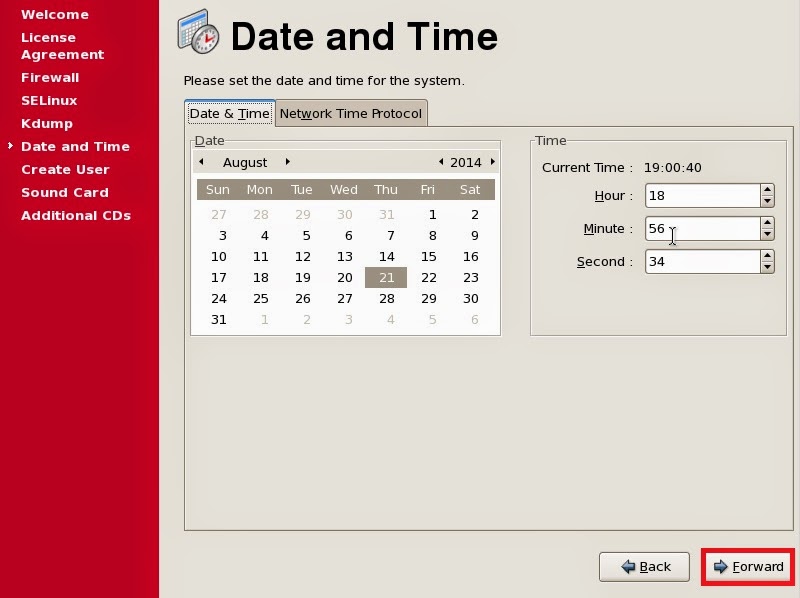





沒有留言:
張貼留言